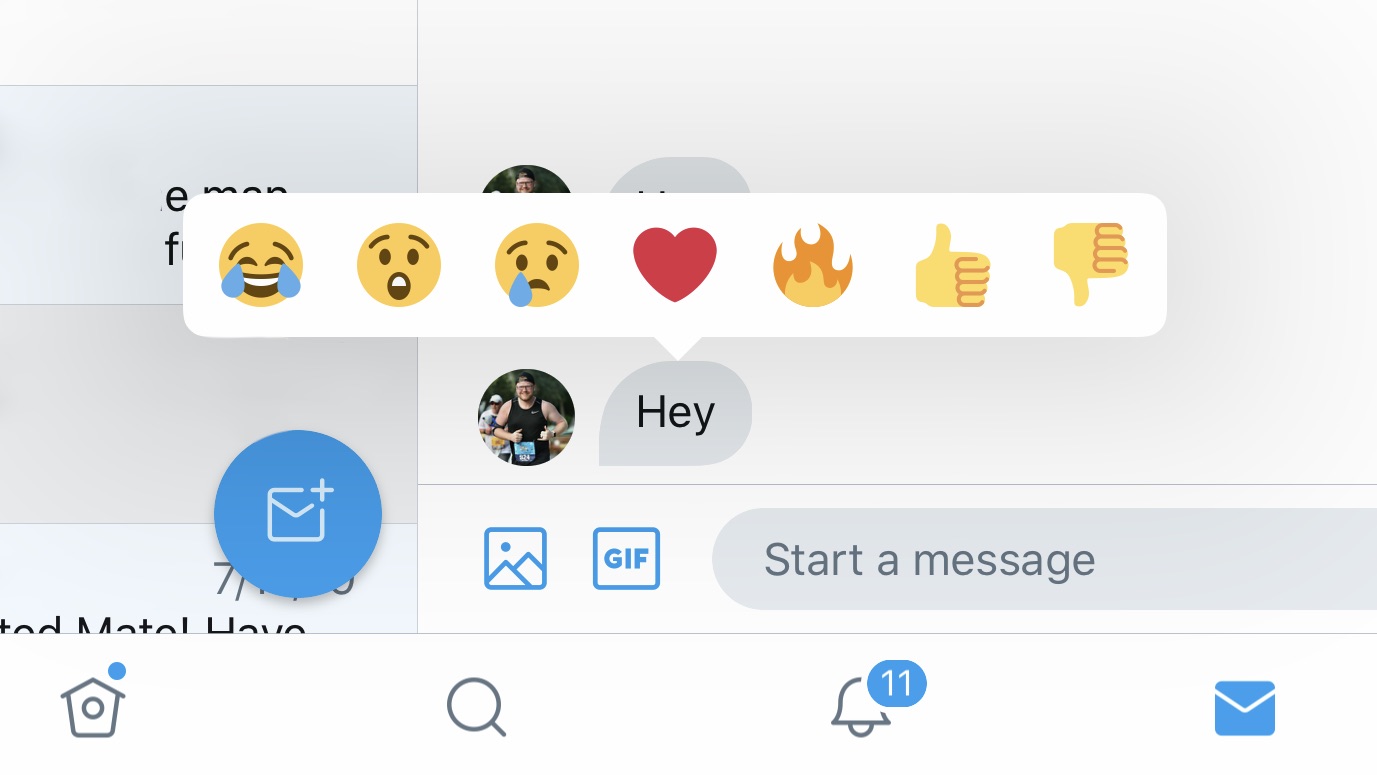
<h2>Why Does My Phone Keep Signing Out of iMessage?</h2>
<p>iMessage is a popular messaging app used by millions of people around the world. It's a convenient way to stay in touch with friends and family, but it can be frustrating when you keep getting signed out.</p>
<p>There are a number of reasons why your phone might keep signing out of iMessage. Some of the most common reasons include:</p>
<h3>Incorrect Apple ID or Password</h3>
<p>If you're using an incorrect Apple ID or password, you won't be able to sign in to iMessage. Make sure that you're using the correct Apple ID and password for your Apple account.</p>
<p>To check your Apple ID and password, go to the Settings app on your iPhone. Tap on your Apple ID at the top of the screen, and then tap on "Password & Security." You can view your Apple ID and password here.</p>
<h3>Network Issues</h3>
<p>iMessage requires an internet connection to work. If you're having network issues, you won't be able to sign in to iMessage. Make sure that you're connected to a Wi-Fi network or cellular data network.</p>
<p>To check your network connection, go to the Settings app on your iPhone. Tap on "Wi-Fi" or "Cellular," and make sure that you're connected to a network.</p>
<h3>Date and Time Settings</h3>
<p>iMessage uses your phone's date and time settings to verify your identity. If your date and time settings are incorrect, you won't be able to sign in to iMessage.</p>
<p>To check your date and time settings, go to the Settings app on your iPhone. Tap on "General," and then tap on "Date & Time." Make sure that your date and time settings are correct.</p>
<h3>Outdated Software</h3>
<p>iMessage may not work properly if your software is out of date. Make sure that you're using the latest version of iOS on your iPhone.</p>
<p>To check for software updates, go to the Settings app on your iPhone. Tap on "General," and then tap on "Software Update." If there's an update available, tap on "Download and Install."</p>
<h3>Other Issues</h3>
<p>If you're still having trouble signing in to iMessage, there may be another issue. Some other possible issues include:</p>
<ul>
<li>Your Apple ID has been disabled.</li>
<li>Your iPhone is experiencing a software glitch.</li>
<li>There's a problem with the iMessage servers.</li>
</ul>
<h2>How to Fix iMessage Sign-Out Issues</h2>
<p>If you're having trouble signing in to iMessage, there are a few things you can try to fix the issue.</p>
<p>First, make sure that you're using the correct Apple ID and password. If you're still having trouble, try resetting your Apple ID password.</p>
<p>If you're having network issues, try connecting to a different Wi-Fi network or cellular data network. You can also try restarting your iPhone.</p>
<p>If your date and time settings are incorrect, try resetting them. To do this, go to the Settings app on your iPhone. Tap on "General," and then tap on "Reset." Tap on "Reset Date & Time," and then tap on "Reset."
<p>If your software is out of date, try updating it. To do this, go to the Settings app on your iPhone. Tap on "General," and then tap on "Software Update." If there's an update available, tap on "Download and Install."
<p>If you're still having trouble signing in to iMessage, you can contact Apple Support for help.</p>
<h2>Tips for Avoiding iMessage Sign-Out Issues</h2>
<p>There are a few things you can do to avoid iMessage sign-out issues in the future.</p>
<p>First, make sure that you're using a strong password for your Apple ID. A strong password is at least 8 characters long and contains a mix of letters, numbers, and symbols. You should also avoid using the same password for multiple accounts.</p>
<p>Second, keep your software up to date. Apple regularly releases software updates that fix bugs and improve security. By keeping your software up to date, you can help to avoid iMessage sign-out issues.</p>
<p>Finally, if you're having trouble signing in to iMessage, try restarting your iPhone. This can help to fix many common software glitches.</p>
<h2>FAQ on iMessage Sign-Out Issues</h2>
<h3>Q: Why do I keep getting signed out of iMessage?</h3>
<p>A: There are a number of reasons why you might keep getting signed out of iMessage. Some of the most common reasons include:</p>
<ul>
<li>Incorrect Apple ID or password</li>
<li>Network issues</li>
<li>Date and time settings</li>
<li>Outdated software</li>
<li>Other issues</li>
</ul>
<h3>Q: How do I fix iMessage sign-out issues?</h3>
<p>A: If you're having trouble signing in to iMessage, there are a few things you can try to fix the issue.</p>
<ul>
<li>Make sure that you're using the correct Apple ID and password.</li>
<li>Try connecting to a different Wi-Fi network or cellular data network.</li>
<li>Try resetting your date and time settings.</li>
<li>Try updating your software.</li>
<li>If you're still having trouble, you can contact Apple Support for help.</li>
</ul>
<h3>Q: How can I avoid iMessage sign-out issues?</h3>
<p>A: There are a few things you can do to avoid iMessage sign-out issues in the future.</p>
<ul>
<li>Use a strong password for your Apple ID.</li>
<li>Keep your software up to date.</li>
<li>Restart your iPhone if you're having trouble signing in to iMessage.</li>
</ul>

Image: robotpoweredhome.com

Image: muhammadwaqar.com
How to Know If Someone Blocked Your Number on Their iPhone (Updated for … I turn phone on/off and toggle the switch in settings, but it still keeps logging me out—sometimes 2 or 3 times per day. Please tell me how to permanently fix this issue rather than the inconvenient repetitive steps of turning phone on/off or flipping the toggle switch.